Ficus Pontificus
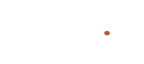



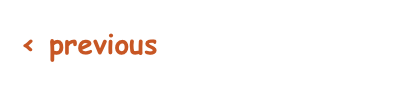
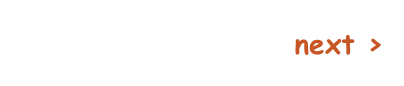
For the moment, iOS lacks the ability to print remotely.-- UPDATE 12/15/2010, iOS 4.2 has introduced remote printing, so this is relegated to an interesting but no longer needed hack. Still could be used for other interesting connectivity functions though.
Amit Agarwal has a clever solution to this, detaled in http://www.labnol.org/internet/print-from-mobile-phones/17827/. It uses a dedicated folder in DropBox to hold items to be printed. On the machine where printing is desired, that DropBox folder is monitored by Folder Actions on OS X, or a VBS Script on Windows, so that the addition of files to the folder causes the new file to be printed, then deleted or moved elsewhere.
Unfortunately, on iPad or iPhone, the current DropBox app doesn’t allow moving files around, so another workaround is needed to get a desired file into the correct DropBox folder. Here is mine, from http://forums.dropbox.com/topic.php?id=22193&replies=4#post-158469:
Remote Printing from iPad and iPhone
Monday, October 4, 2010

Top of mind, worth a fig.
You can move files among DropBox folders using the GoodReader app.
Here's how:
1. from GoodReader, connect using "Connect to Servers" (in Manage Files) to DropBox
2. If the file you want is not present in GoodReader download it (or open in... GoodReader from inside the DropBox app)
3. in GoodReader's Drop panel, go to the destination folder
4. Click Upload, and select the file you want to move
5. You now have a copy in the destination folder in Drop
6. Go to the Drop app and delete the original
This is nowhere near as hard as it sounds.
Further note: This may not be worthwhile just to organize ones folders2, but it is if there are useful side effects; one of the most useful for me is the ability to Print files from one's iPad or iPhone or other mobile device on one's home printer, by coupling the above with a Folder Action on the destination folder. Details on that are at:
http://www.labnol.org/internet/print-from-mobile-phones/17827/
FFN: GoodReader is one of the most useful apps out there, the best around for reading Pdf and other types of files, and wonderful for maintaining private documents, albums, etc. as well.